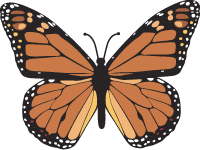Home security tips to keep your smart home safe from hackers.
According to recent reports, the global smart home market size is expected to grow from $78 billion in 2020 to $135 billion by 2025. Hot new gadgets — smart TVs, security cameras, video doorbells, smart thermostats, etc. — can add a level of convenience to your life. But by connecting your home devices to the internet, you’re opening them up to various security risks.
Bottom line: If you’re investing money in setting up a smart home, you must invest time in learning how to protect your internet-connected devices from cybercriminals. Here’s how you can start:
Give Your Router A Name And Password To Secure Your Smart Home
Creating a more secure smart home starts with your Wi-Fi router. It’s what connects your smart devices and makes them operable.
To set up a secure router, don’t stick with its default name — it may identify the make or model and make it possible for people to look up the default login and password. Instead, give your router an unusual name that’s not associated with any personal identifiers. Also, set the router’s password to be something unique. Create a password that contains eight characters and a combination of uppercase and lowercase letters, numbers, and symbols.
Create Strong, Secure Passwords For Your Smart Home
There are other devices where you need to ensure you have a strong, secure password, too. Many smart devices like video doorbells and security cameras require you to create an account and sign in to use them. Like building a password for your Wi-Fi router, avoid using the same password as another device, and don’t use passwords that are easy to guess, such as “123456” or your birthday. Follow the same guidelines: Create passwords that contain eight characters and have a combination of uppercase and lowercase letters, numbers, and symbols.
Create A Separate Wi-fi Network For Your Smart Devices
Many routers give you the ability to create multiple networks, each with its own name and password. Therefore, it’s possible to create a second Wi-Fi network specifically for your smart devices.
By doing this, your smart home network will only be accessible to you and not to your friends, relatives, or guests. If a hacker does manage to get through, they can’t access any information or devices other than the ones connected to the network.
Disable Features You Don’t Use
Disable any settings on your smart device that you don’t use. For example, smart speakers have Bluetooth connectivity and Wi-Fi, and smart TVs come with voice control. Don’t use these features? Disable these features. By disabling features, you are blocking many entry points for access.
A growing reliance on the internet has exposed us to ever-growing security risks. If you want to enjoy the convenience of these internet-connected devices, you must learn how to protect them throughout your smart home.